Computer/Laptop
Download VLC form the officiel website https://www.videolan.org/vlc/thehome.html
Check your email with m3u Playlist link.
Download your M3U file and open it with VLC
Enjoy Live Channels!

Download VLC form the officiel website https://www.videolan.org/vlc/thehome.html
Check your email with m3u Playlist link.
Download your M3U file and open it with VLC
Enjoy Live Channels!

Download GSE IPTV
Go to remote playlists
Click on add M3U URL
Copy the playlist url available on your member area & past it on playlist link
Enjoy Live Channels!
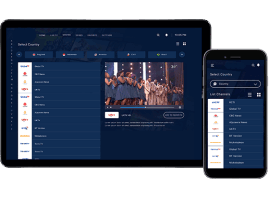
Open the Google Play Store App on your Android device
On the Search field, search for GSE IPTV app
Download the App on your Device
Follow the same steps as iPhone & iPad Guide above
Enjoy Live Channels!
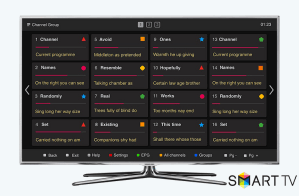
Download the SIPTV app for your SMARTTV marketplace
Launch the app and get your MAC address
On your computer go to http://siptv.eu/mylist/
Put your TV MAC address and upload your m3u list then click on submit
reboot your TV
Enjoy Live Channels!

Send your MAG Device MAC Address to our sales email or livechat agent. Ask them Portal URL
On your MAG device, go to Settings > Servers and Portals
On the Portal 1 name, input the portal URL given by sales team
Press OK to save and then reboot your device
Enjoy Live Channels!

Connect the USB containing the m3u file of your subscription
Open Menu
Move right all the way to "Multimedia"
From the list choose "WebTV"
If there are channels already on that list, you are advised to remove them first by pressing the green button.
Now press the yellow button to "Read By USB" then the Channels will appear
Enjoy Live Channels!
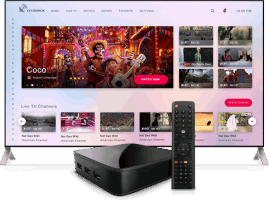
Follow the same steps as your android phone
You can also download STB emulator and follow the same steps as MAG
Enjoy Live Channels!

Download DCC or Putty or any SSH client.
Login to your box
Type the command line available in support team.
Restart your box
Go to Favorite (click blue button in the remote control) you should be able to see a new bouquet with iptv channels inside
Enjoy Live Channels!